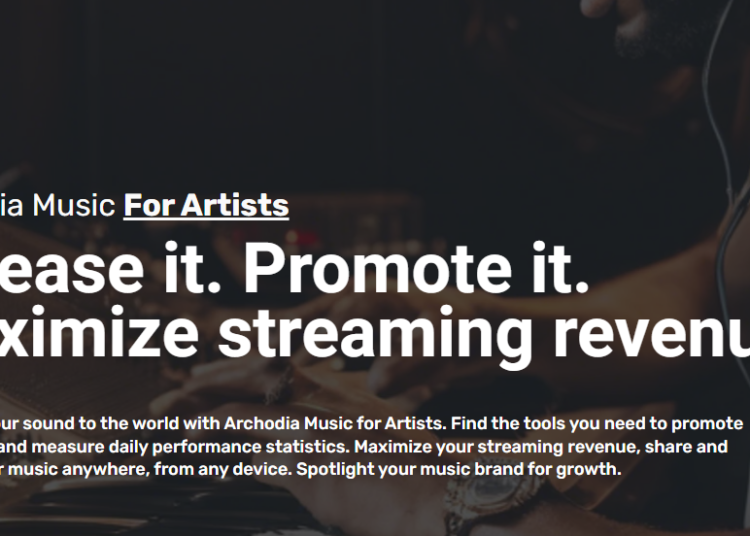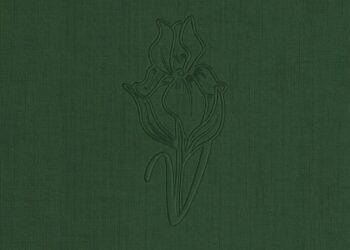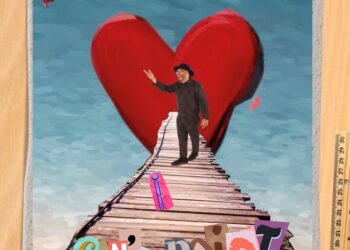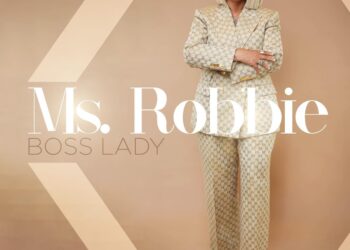Having your music playing on Archodia is one thing, making sure your fans find you is another. We will dive right into the simple steps you can use to maximize your audience reach.
CLAIM YOUR ARTIST PROFILE
No need for multiple uploads to different streaming platform. If you have already uploaded your music to one or multiple streaming platforms, your music is properbly on Archodia Music. Claiming your Artist profile will enable you to take control of your catalog, update your artist information and profile photo, set your tour dates, and get a verified artist badge so that your fans know it’s you and more.
UPDATE YOUR ARTIST INFORMATION
The next phase after claiming your artist profile is to update your artist information. Your User profile is different from your Artist profile. You can only access your Artist profile after you have claimed the artist. Your artist profile has your music data, your user profile is for accessing Archodia Music.
To update your Artist Profile go to your Artist profile page, select the “More” option, and choose the “Edit info” option from the dropdown tab. It is important to update the Genres tab. We will be able to match you with similar artists who plays the same genre of music.
Your artist profile photo will be visible to your fans. Make sure you have the most recent photo uploaded. Include your city, country, and social media handles. Update your genre, and select all genres of music you play so that you will be available on the popular genres on Discover. Let your fans know a bit about you by adding a bio.
UPDATE YOUR SONG INFORMATION
Updating your song information gives your music more visibility. Go to your Artist profile page, select the “More” option and choose the “Update artist info” option from the dropdown tab. Use the Edit icon to select the album and song you want to update and ensure to do the following:
- UPDATE TRACK OR ALBUM GENRE
Setting the proper genre for your album/songs makes it visible on our popular genre list on Discover. More visibility means more plays. - UPDATE TRACK OR ALBUM TAGS (MOOD)
Help your fans listen to your music based on their mood. Having the proper Mood set also makes your songs visible on Discover.
PROMOTE YOUR MUSIC / PITCH YOUR SONGS TO PLAYLISTS & DJS
Now we’re talking growth. For artists that are willing to go the extra mile, Archodia has artists’ discovery and promotional tools that fit their own music genre, vision, goals, and the target audience they are willing to reach.
- ARCHODIA SPOTLIGHT PLAY
Spotlight Play is known to be a marketing tool dedicated to pushing your content on Archodia Music through multiple features based on the right targeting in relevant regions.
So, you released your new song and it is now streaming on Archodia Music, but you feel like something’s missing. The answer is promotion and playlists. Playlists are known to be the fastest way of growing your audience and increasing your streams, as they help you reach people who know about you, and people who don’t, yet.
Archodia has developed a way that enables artists to promote and directly pitch your songs for curation. You can submit a pitch request for your new release for promotion and it will automatically be submitted to playlists and DJs, specify its genre, mood & style, and a brief description of your song. Submit your request and you’re good to go!
As part of our upgrade earlier late last year, Archodia Music introduced “Artist Radio”. This newly introduced feature allows users to listen to auto-generated Artists’ radios that match their style of music.
The Music team will review your request and act accordingly. If approved, you will receive an email informing you about the good news, and people following the playlist will receive a push notification!
You can also reach the Play support team on music@archodia.com for assistance with your request.
SHARE YOUR MUSIC ON SOCIAL MEDIA PLATFORMS
Making music was your first goal, but now you want to go beyond making music: you want to be heard. We believe that social media plays a crucial role in developing your fanbase. Promoting your content on socials thus increasing your Archodia Play followers ensures that they all stay up-to-date with your upcoming releases, thanks to our push notifications that are automatically sent to each one of them.
With that being said, sharing your content on different social media platforms such as Twitter, Instagram, WhatsApp, Snapchat, SMS will expose you to a new audience that has the potential to turn them into your fanbase.
- FACEBOOK AND INSTAGRAM STORIES
With Facebook and Instagram, sharing was brought to a whole new level. It now offers a smoother, more engaging experience that brings your music to life, through a story. Share your tracks playing on Archodia Music to your Facebook and Instagram stories. And links to your music and users will be redirected to play the full song when clicking on the story. Imagine the number of views on each story, adding up to the number of plays on your song. - ARCHODIA MUSIC FAN CONNECT
“Social users stream 33% more average daily seconds than active listeners”.
Our music community aims towards forming a social community around music genres, helping artists achieve their vision, and bringing them closer to their dreams and more importantly, their fans.
STREAMING LINKS
Letting your fans know that your music is available on Archodia Play helps maximize streaming revenue. Add your Archodia Play music streaming links to your website. Visit the Archodia Music for Artists page for branding links.
PUSH NOTIFICATIONS
Now that more people have discovered your songs, and you’ve gained more followers, our push notifications will ensure that none of them will miss any of your upcoming releases! You won’t need to text and call your friends once your release is out, we’ll do the job for you. Whenever your latest release is live on Archodia Music, each of your followers will receive a push notification that will allow them to stream your new song with a single tap.
You can always reach out to the music team on music@archodia.com for further inquiries.
YOUR MUSIC. YOUR BRAND.
Let us mould your music and brand into one!
— Focus on building your journey, let Archodia help you launch and manage your new website to foster your online music presence with the Archodia Music API.
NEED HELP?
Having trouble? Use the “Live Chat” support button on the bottom right cornerr to request for assistance!